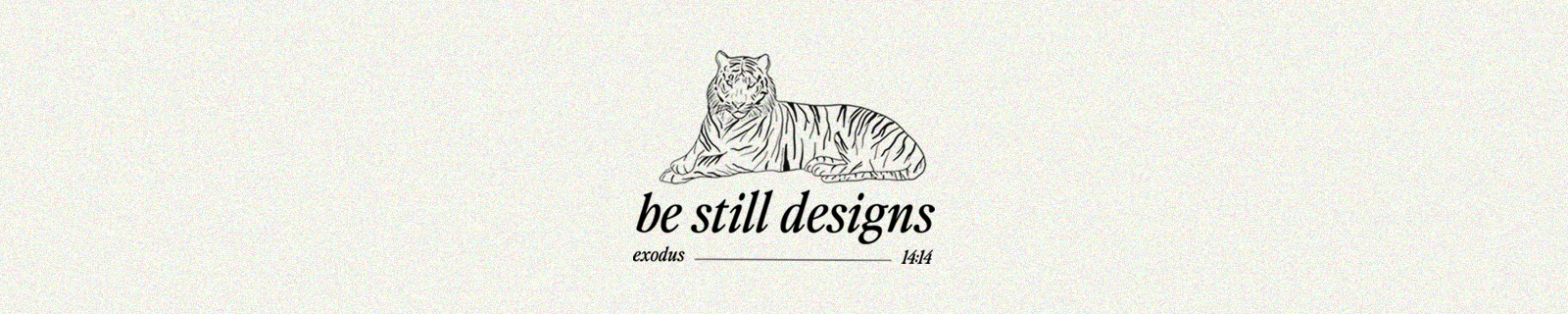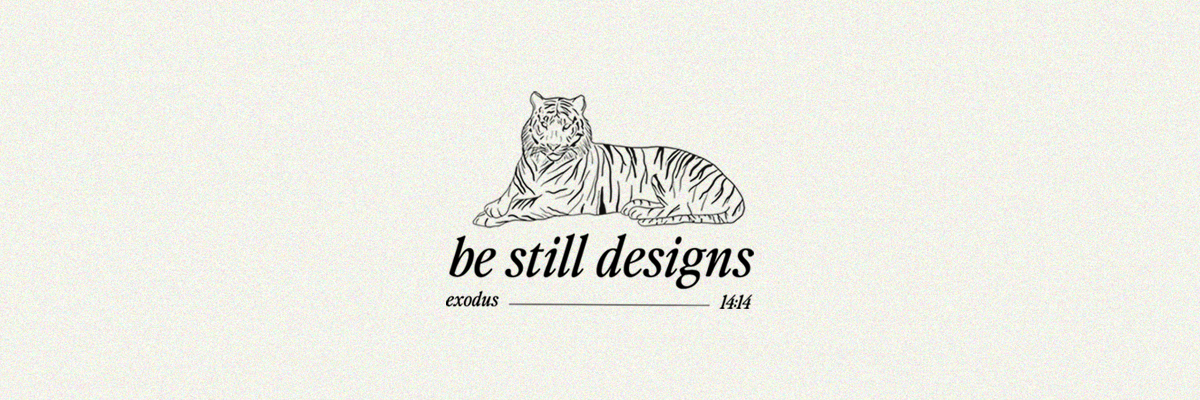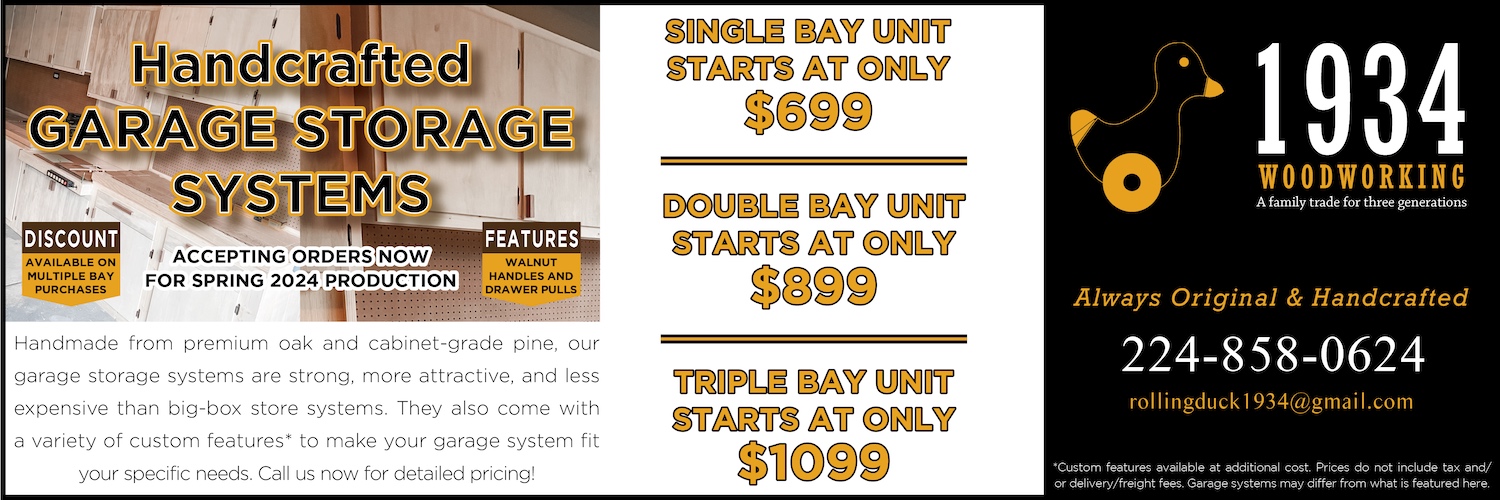We all know that hard drives crash. The issue is not if your hard drive will crash, but when it will crash. For years the solution was to install a second internal hard drive in your computer and back up your data on the alternate drive.
Today, the easy solution is to buy a USB external hard drive. These are as easy to install as plugging into a USB connection. These drives came on the market several years ago, when a 120-150 gigabyte drive cost about $100.00. Now the capacity of these drives is as high as 2 terabytes, and a 500 gigabyte drive can be bought for about $100.00. They are readily available from a variety of sources ranging from online sources, computer stores, or even Walmart. They usually come with backup software, or you can back up and transfer files using the drag-and-drop and the “Windows Explorer” function that comes with your Windows operating system.
These drives can be used for both backing up and transferring files between computers. You can use these drives to back up an entire drive (mirror image) or selective files that you choose as a backup drive. They have the added feature of being portable. When you go on vacation, you can back up your files, disconnect the drive, and store it in a safe place, such as your safe deposit box, fire proof storage box, or other offsite locations. This gives added security in case your computer is stolen or destroyed by fire.
These drives are also a great source of additional storage capacity, for photography and music files that may require a large amount of storage space.
Handy as they are, remember these USB drives are not a substitute for backing up to permanent optical media (burning to a CD or DVD) or using online backup services. External USB drives are mechanical and may fail over time, just as any other mechanical device. Using these devices for backing up is part of a good back-up program, but they are not the entire answer to all of your back-up needs. We’ll have more information on this in an upcoming article.