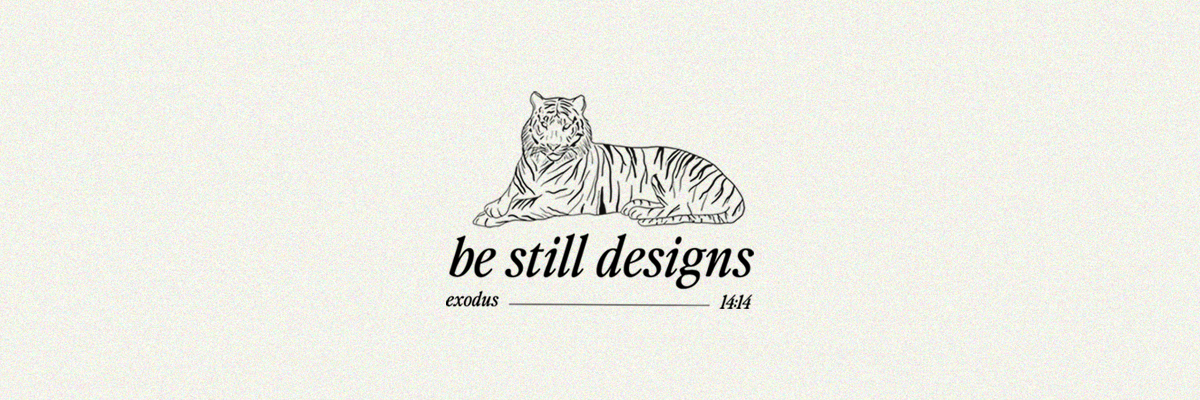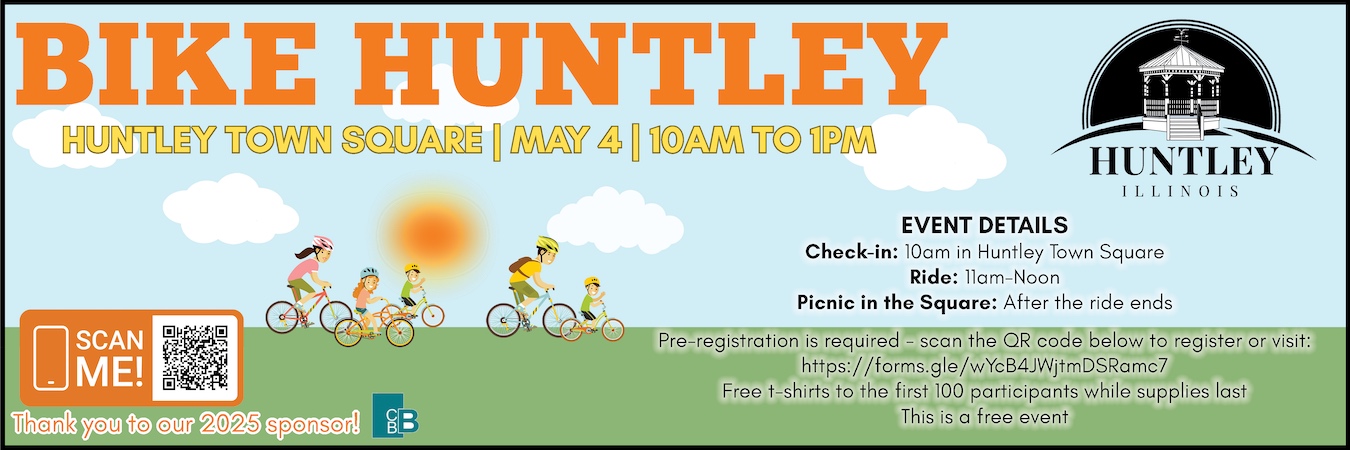With any mention of spreadsheets, one may immediately think only of accounting budgets and finances. That’s a bad rap for spreadsheets, which are actually the most versatile tool for keeping all sorts of home records on the computer.
Spreadsheets are great for keeping records of personal collections, club membership lists, contacts for printing mailing labels for holiday cards, or tracking card club or sport scores. These are just a few of the tasks that can be made simple by the use of spreadsheet software on the computer. There are probably thousands of other uses left to practicality and imagination.
Let’s address a few myths before we go any further.
Myth: Spreadsheets are complicated – Not true, they are really easy to use. True, they can be made complex, but they can also be very simple and yet do the desired task. The degree of complexity is up to the user.
Myth: Spreadsheet software is expensive and only for business use – Not true, functional spreadsheet software can even be obtained free from several sources and are ideal for many home and personal uses. Free spreadsheets are available as: “Calc” from LibreOffice: www.libreoffice.org and Google docs: accounts.google.com/ Also available for purchase are “Excel” from Microsoft and “Numbers ‘09” from Apple. Each can be bought as part of office suite packages starting at about $100. Detailed instructions for use are included with each of these programs.
Any spreadsheet is based on the concept of cells. Spreadsheets define columns horizontally across the top, and rows vertically on the left. Each cell in which data may be recorded has an address, such as below in column B: row 2, and column D: row 4.
Spreadsheets allow the user to enter or update the data in a cell at will, and if calculations based on formulas are included, those calculations will automatically be updated when new data are entered. The data in any cell of a spreadsheet can be numbers as in B2, or words as in D4 above.
Another nice thing about keeping home records on the computer is the ability to make backup copies of those records to keep in a safe place.
So, start now by thinking of records to keep or lists to organize, imagine how to set up a spreadsheet to do the job, and then get to it.