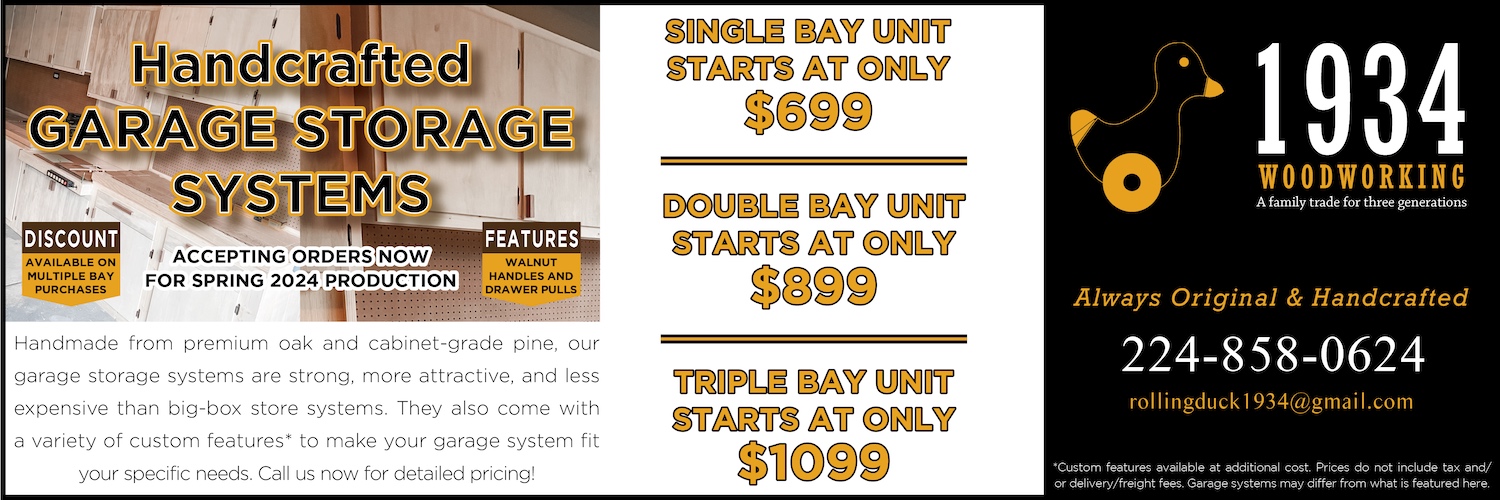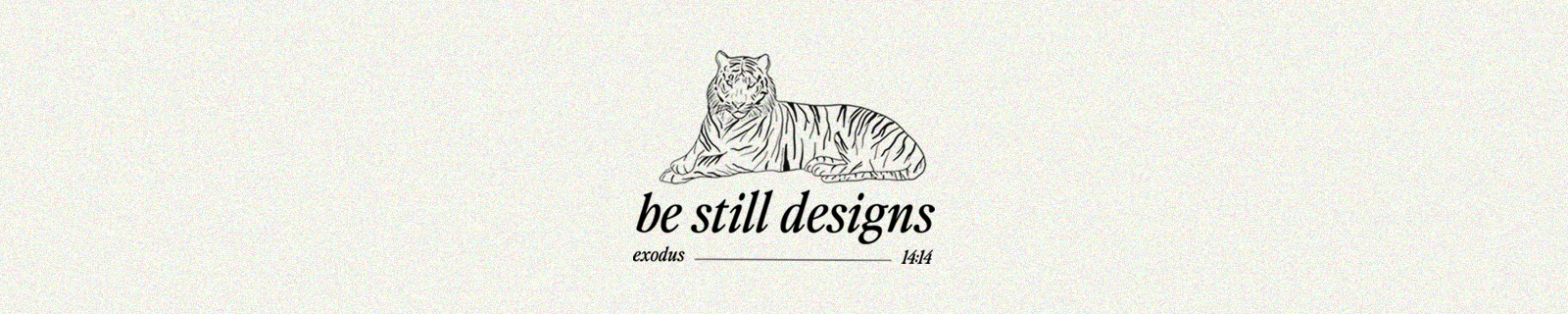Electronic Mail or email, as it is most commonly known, began in the early 1970’s and quickly spread across the business world. Email as we know it today was mostly advanced with the internet and became popular when individuals began digitally communicating with each other on a time independent basis. Email also provides the mechanism for sending a message to multiple recipients at one time, allowing for an even more efficient communication tool.
The two most popular methods of email use today are “webmail” and “email client.” Webmail is used when logged onto the internet and through an internet email provider such as AOL, Comcast, Yahoo, Gmail, etc. This form of email requires the user to stay logged in while using it. Messages are stored on the provider’s server (cloud) waiting for the receiver to open, read, and manage the message (reply, forward to another email user, file in a folder or delete).
Email client differs from webmail by bringing the email into the user’s computer. Once received, the email can be read and handled while still online or offline, as the user prefers. Sending emails works the same way: messages can be created on the email client computer and stored in the Outbox until the user is online or sent immediately while logged in. Popular email clients include “Outlook,” “Outlook Express” (Windows XP), “Windows Mail” (Windows Vista), or “Windows Live Mail” (Windows 7). Mac (Apple computer) users have a similar email client available in their operating systems called “Mail.”
So how does email work? The two major components of email are a header, containing the email address(es) of the intended recipient(s) along with a subject line as well as a space for attachments, and a body which contains the text of the email message. The header information routes the email to the correct server (e.g., @AOL.com) and the address(es) of the specific recipient(s). The sender’s information (email address) is also carried with the email to allow the recipient to see who is sending the message. Most email systems provide a date and time stamp to indicate when the email was sent/received.
What are the advantages of an email client vs. webmail? With webmail, the user has to be logged into the mail server to manage their emails. With email client, the user can choose to work offline until such time as emails are to be sent or received. Webmail users may access their email account from any internet capable computer, while email clients must use the computer where their email account is stored. Outlook and other email clients have more robust address books for use with the email system and may also be downloaded to a file which can create mailing labels.
Creating folders is a handy way of organizing any email inbox, allowing for storage and easy retrieval of emails. Folder names and organization of those folders are an individual preference. Some examples of folder names are “vacation planning,” “family members,” etc. Folders can also be layered, allowing the user to create multiple folders within folders. Examples are family members (children) where each child would have a folder with their name within the folder called “children.”
Attachments are commonly sent by email users. Examples of these attachments are photographs, letters or documents, and embedded links to websites. Attachments are restricted to size with most email servers. Size limits range from 5MB to 15MB. This usually becomes obvious when sending photographs. Now the most common and efficient way of sending large volumes of photographs is through a web album such as Picasa.
Email is a handy tool used to communicate quickly and efficiently, whether individually or as a group. The only requirements are that all parties have an email address and some method of checking email regularly. Regular checking, managing, and some method of folder organization are recommended for all email users.
If you have suggestions for topics in future Bits & Bytes or have computer related questions, submit them to bitsandbytes.suncity@gmail.com.