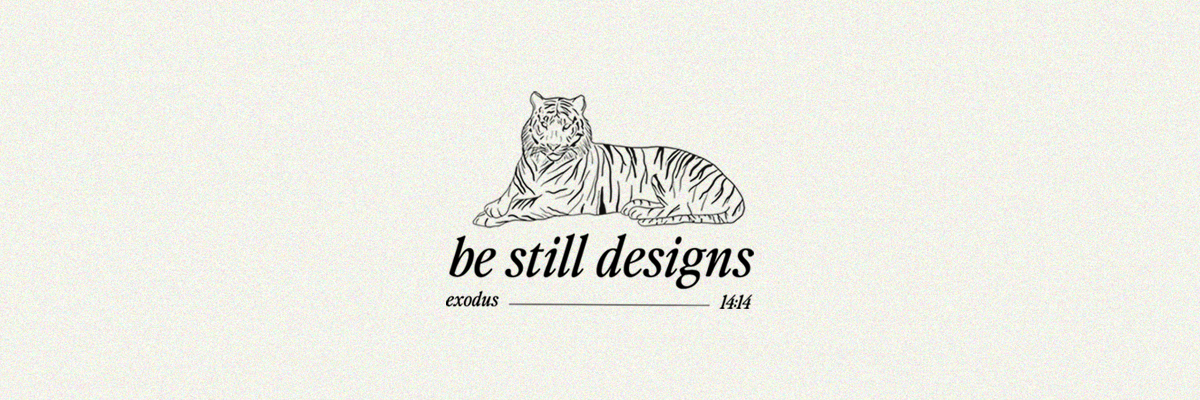Today’s software applications can boggle the mind and the pocketbook, but it may not have to be that way. Good alternatives to some purchased software apps are available for many common tasks. Here are some popular programs that work well and are free.
Picasa
Windows Live Photo Gallery
Word processing, Spreadsheets, Presentations
Libre Office
Phone communications
Skype
Security and anti-virus protection
Windows Security Essentials
Picasa and Windows Live Photo Gallery are good programs to help organize your photos, and both offer good editing capability. They can be used to select only a portion of a picture (cropping), as well as making corrections to exposure, contrast, and color. Each program has unique features and each is worth trying. The learning curve is kept to a minimum, as both programs are user-friendly.
Libre Office is a free office application suite that will do almost anything that comparable Microsoft Office packages will do. Libre Office is an integrated suite of programs that includes a word processor (similar to MS Office Word), a spreadsheet (similar to Excel), and a presentation maker (similar to PowerPoint). They are also compatible; files prepared in Libre Office programs can be opened and edited in Microsoft Office, and files created in Microsoft Office programs can be used in Libre Office.
Skype is a computer-to-computer “picture phone.” Both computers must have Skype installed, and the computers must have cameras installed. (Most new laptops and smart phones today already have cameras onboard.) Skype is great for keeping up with friends, family, and those grandchildren who are far away; you can see them, they can see you, and the phone call is free.
Windows Security Essentials is an excellent free anti-virus program. Remember that the key to effective anti-virus security is not just the program itself, but the updates that alert the program to the latest bugs. This program will update itself and keep your protection current. It is user-friendly and does the job well. Remember to uninstall any other existing anti-virus program when selecting to install Windows Security Essentials.
Give some or all of these free software programs a try. You may browse their websites (above) for more information without any obligation to sign up or download the free programs they offer. Computer Club members are welcome to stop in at the lab during open hours with questions or for more details.