“Malware,” a term used to describe malicious software, is most frequently used to refer to a variety of forms of hostile, intrusive, or annoying software. Viruses, Trojan horses, spyware, adware, key loggers, and worm programs are all examples of malware. Malware is used or created by hackers to disrupt computer operation, gather sensitive information, or gain access to private computer systems.
While it is often software, it can also appear in the form of scripts or code. These small programs are written in the same code as any other computer program, but they are often poorly programmed and can cause your computer to become unbearably slow and unstable in addition to all the other havoc they wreak. They all have a malicious purpose and can take the following forms:
Worm: A program which spreads itself automatically throughout a network by exploiting vulnerabilities. Damage caused is similar to that of viruses.
Trojan horse: A malicious program concealed in an apparently desirable program. When run by the user, the undesirable viruses or worms contained in the Trojan horse are also started.
Spyware: Programs, including adware and key loggers, designed for financial gain. They may present advertisements, redirect users to unintended websites, track activity, or steal personal financial information such as account or credit card numbers. They are acquired without the user’s knowledge through software vulnerabilities or by deception with a Trojan horse.
The most important thing to know about these programs is that you don’t want any of them on your computer. An infected computer may behave erratically, slow down noticeably, or have difficulty getting on the internet. Unexpected changes in homepages or search engines, an unusual number or type of pop-up ads, or frequent crashes are also possible symptoms of infection.
What can you do to prevent and remove these malware intruders? Here are some bits of advice:
— Use a good security suite, and keep your definitions current
— Scan your system on a scheduled basis (short scan once a week and full scan each month)
— Keep your computer service updates current (use their automatic service if available)
— Apply common sense when using your computer:
— Open only email attachments that you are expecting from trusted sources. If you have any questions, reply to the sender and ask if the email and attachments or links are authentic
— Do not respond to ads offering free virus scans or fixes for slow-running computers since these can install malware
— Use the monitoring features of your security suite to scan emails and scan attachments before opening
— Delete suspicious messages immediately without opening
To protect against these malware intrusions, take proper care and precautions when using your computer. Make sure you have updated antivirus and spyware-removal software running, all the latest updates to your operating system, a firewall, and only open attachments or click on pop-ups that you know are safe.
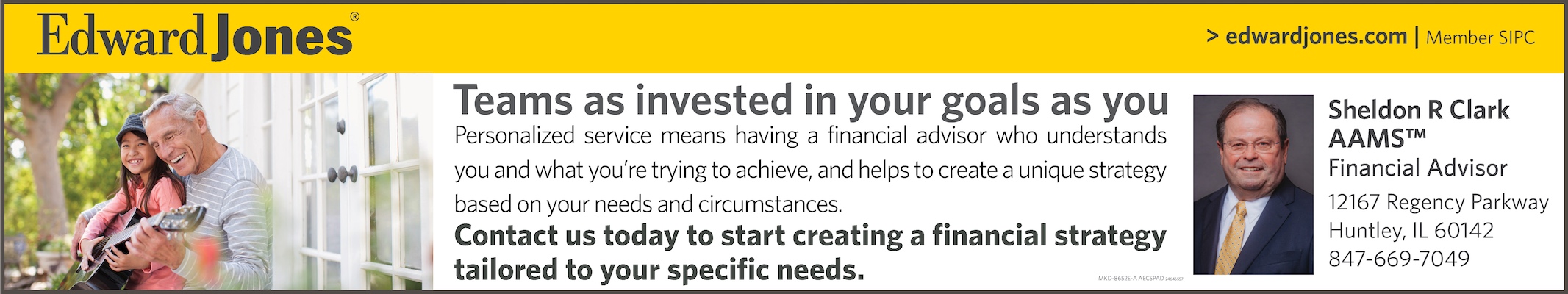




1 Comment
Nice blog, your blog is realy nice.